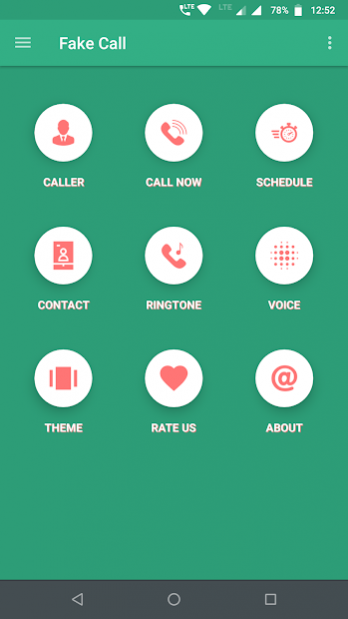Fake call simulator - Prank call 1.2
Paid Version
Publisher Description
Fake call app simulates a fake call incoming call screen to safely get out of the situations such as annoying conversations, boring meetings etc.
Fake call app makes dummy call to your phone without actually being called with call screen you choose with phone number and caller name you set.
Get out of the annoying situations or prank friends by give yourself a fake call.
Its very easy to set fake call:
Caller option allows you to choose different predefined caller screens with phone numbers and caller names.
then tap on call now option and you will receive dummy incoming call from caller you have configured.
You can also schedule incoming calls, please note that this are not real call, its just a incoming call screen simulator.
Features:
Set fake call incoming screen.
Choose predefined callers from the list. or create your own call screen, enter name, phone number and image from your photo gallery.
Choose a predefined profiles such as police, doctor, girlfriend, boyfriend etc.
Choose from your contacts.
Set a ringtone or use the default ringtone.
Record audio for caller voice.
Choose from multiple incoming call screen themes
Note: fake call app does not have a real incoming call feature - it just a incoming call screen simulator.
The fake call won't charge you any fee, it is totally FREE.
Permissions:
Storage: To choose caller photos from gallery.
Record Audio: Recording caller voice for prank.
Read Contacts: To set caller from existing saved contacts.
Overlay: From android 10 onward app need overlay permission to start activity from background service, and hence Schedule prank call option need this permission.
Thank you for trying our app, please email us at yogi.306@gmail.com for your suggestion, feedback and questions or complaints if any.
We are really happy to know your feedback and suggestion that helps us to improve app.
About Fake call simulator - Prank call
Fake call simulator - Prank call is a paid app for Android published in the System Maintenance list of apps, part of System Utilities.
The company that develops Fake call simulator - Prank call is Yogesh Dama. The latest version released by its developer is 1.2.
To install Fake call simulator - Prank call on your Android device, just click the green Continue To App button above to start the installation process. The app is listed on our website since 2021-10-28 and was downloaded 7 times. We have already checked if the download link is safe, however for your own protection we recommend that you scan the downloaded app with your antivirus. Your antivirus may detect the Fake call simulator - Prank call as malware as malware if the download link to com.bhanu.fakecall is broken.
How to install Fake call simulator - Prank call on your Android device:
- Click on the Continue To App button on our website. This will redirect you to Google Play.
- Once the Fake call simulator - Prank call is shown in the Google Play listing of your Android device, you can start its download and installation. Tap on the Install button located below the search bar and to the right of the app icon.
- A pop-up window with the permissions required by Fake call simulator - Prank call will be shown. Click on Accept to continue the process.
- Fake call simulator - Prank call will be downloaded onto your device, displaying a progress. Once the download completes, the installation will start and you'll get a notification after the installation is finished.